Revision: 36720d4b0c
Edited Salary Component
Restore Revision
@@ -21,6 +21,8 @@
Enter the maximum yearly amount for this flexible benefit in the 'Max Benefit Amount (Yearly)' field. Some of the additional attributes of the Flexible Benefits that can be enabled using checkboxes are as follows:
+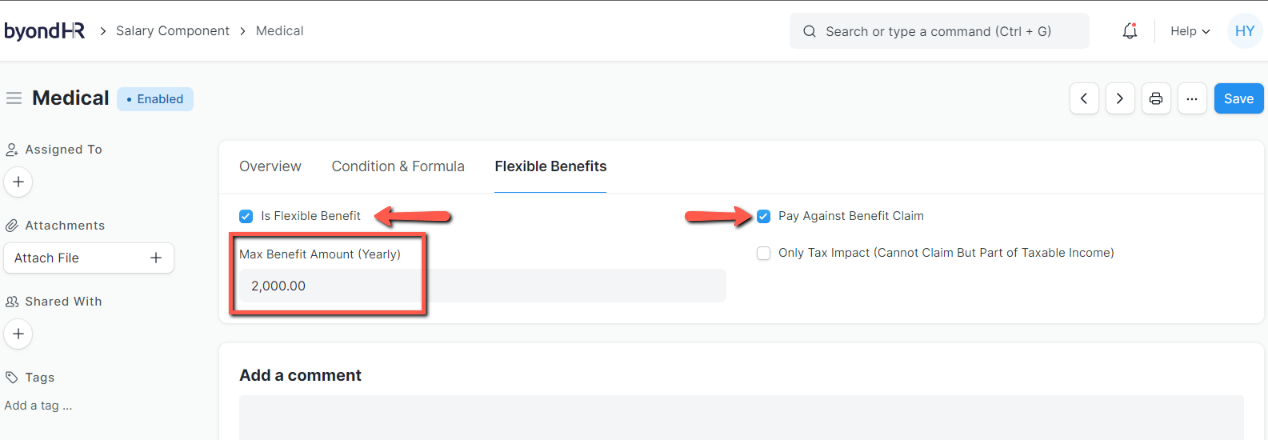
+
1. **Pay Against Benefit Claim:** Enable this checkbox if you want to pay this benefit via the **Employee Benefit Claim**.
2. **Only Tax Impact (Cannot Claim But Part of Taxable Income):** If set, the flexible benefit will be part of taxable income.
3. **Create Separate Payment Entry Against Benefit Claim:** If this checkbox is checked, it will let you create a separate payment entry against the Benefit Claim.