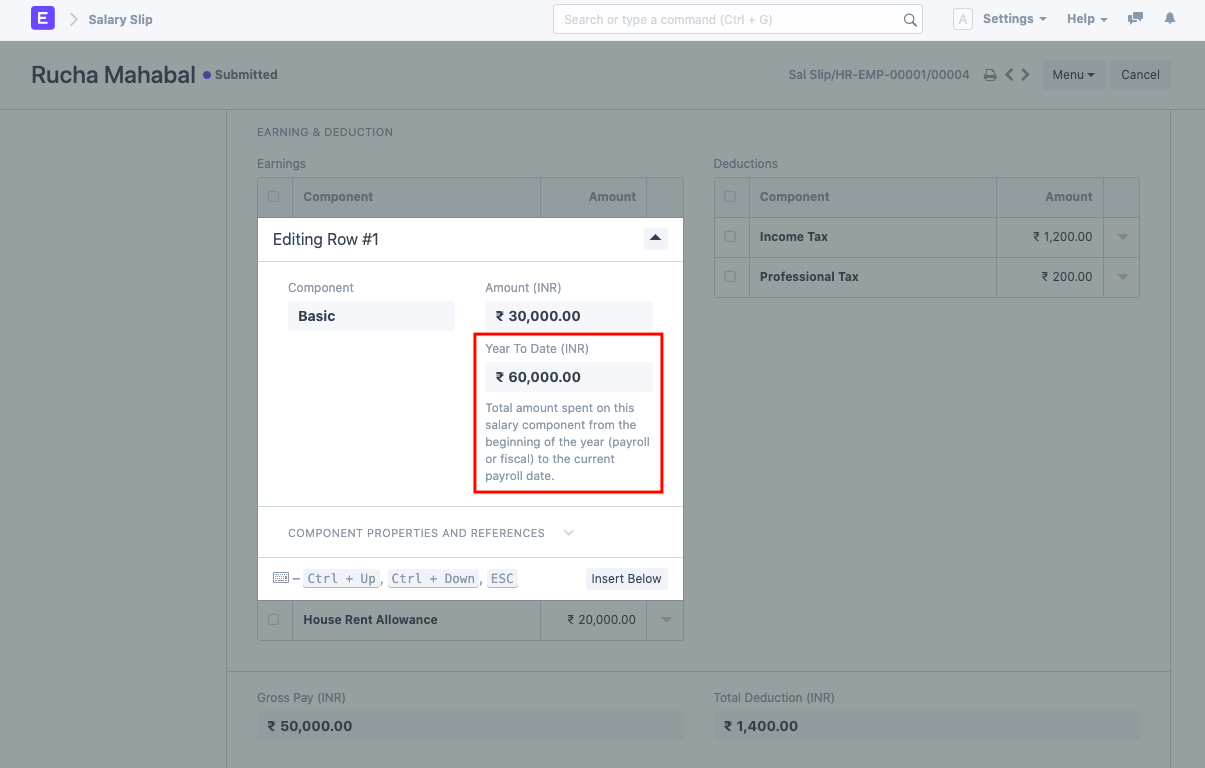Revision: a9d7031dd1
Edited Salary Slip
Restore Revision
@@ -27,19 +27,13 @@
Frappe HR also provides an option to create Salary slip based on working hours based on [Timesheet](https://frappehr.com/docs/v14/user/manual/en/projects/timesheets). You can create Salary Slip after submitting the Timesheet by clicking directly on **Create Salary Slip** button on the top right.
-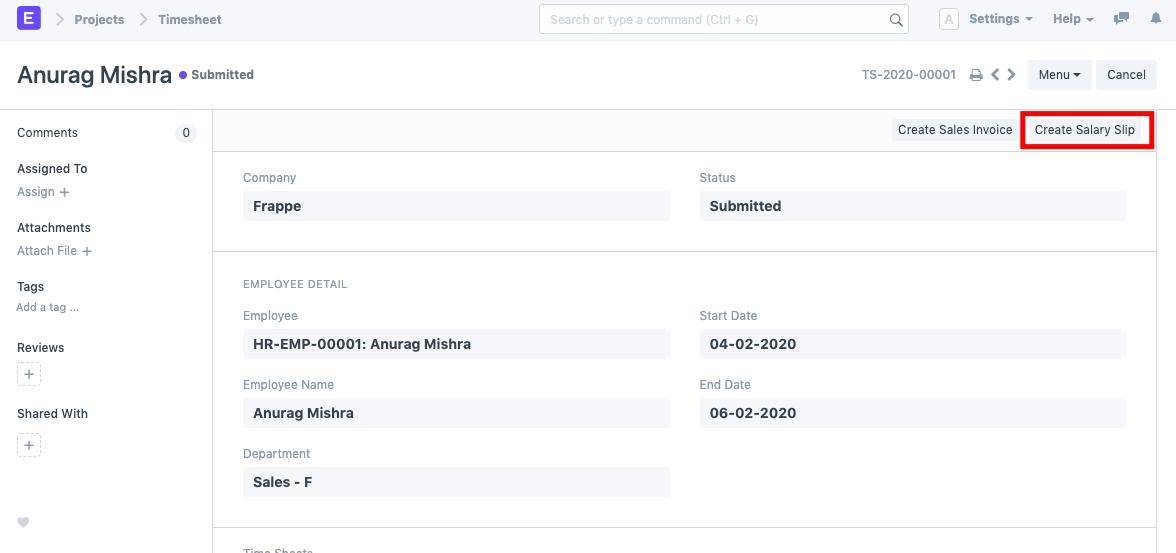
-
The Payment Amount is calculated based on Hour Rate defined in Salary Structure and is reflected in the Earnings table.
### Year to Date and Month to Date
For every salary slip, 'Year to Date' and 'Month to Date' are computed.
-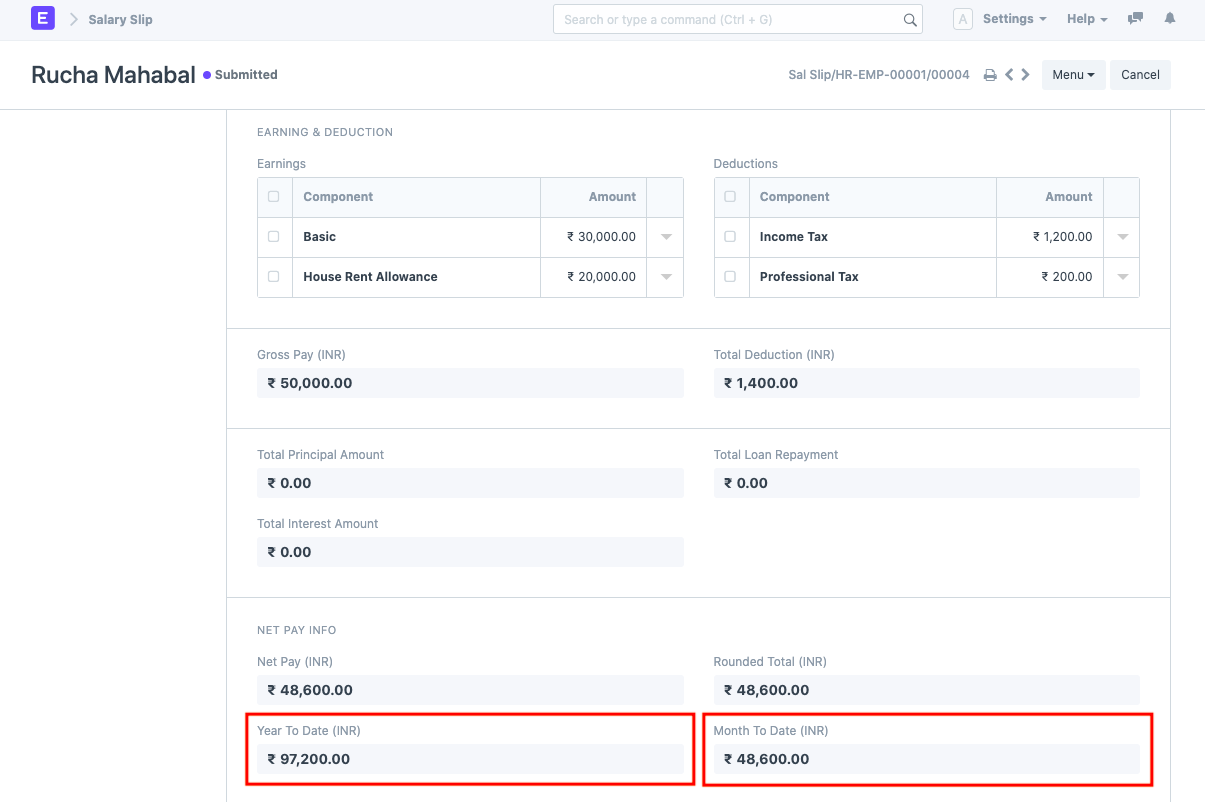
-
1. **Year to Date**: Total salary booked for that particular employee from the beginning of the year (payroll period or fiscal year) up to the current salary slip's end date.
2. **Month to Date**: Total salary booked for a particular employee from the beginning of the month (for which the payroll entry is created) up to the current salary slip's end date.
Year to Date is also computed for every component in the earnings and deduction tables. The "Salary Slip with Year to Date" print format is available with Year to Date and Month to Date computations.
-
-