Revision: 75a6b82855
Edited Payroll Entry
Restore Revision
@@ -2,7 +2,7 @@
> _Navigation : Home > MY Salary > Payroll > Payroll Entry_
-How to create a Payroll Entry [](https://frappehr.com/docs/v14/en/payroll-entry#1-how-to-create-a-payroll-entry)
+How to create a Payroll Entry
-----------------------------------------------------------------------------------------------------------------
1. Go to to Payroll Entry list, click on New.
@@ -17,15 +17,12 @@
Once the list of Employees is fetched, click on the **Create Salary Slips** button to generate Salary Slips.
-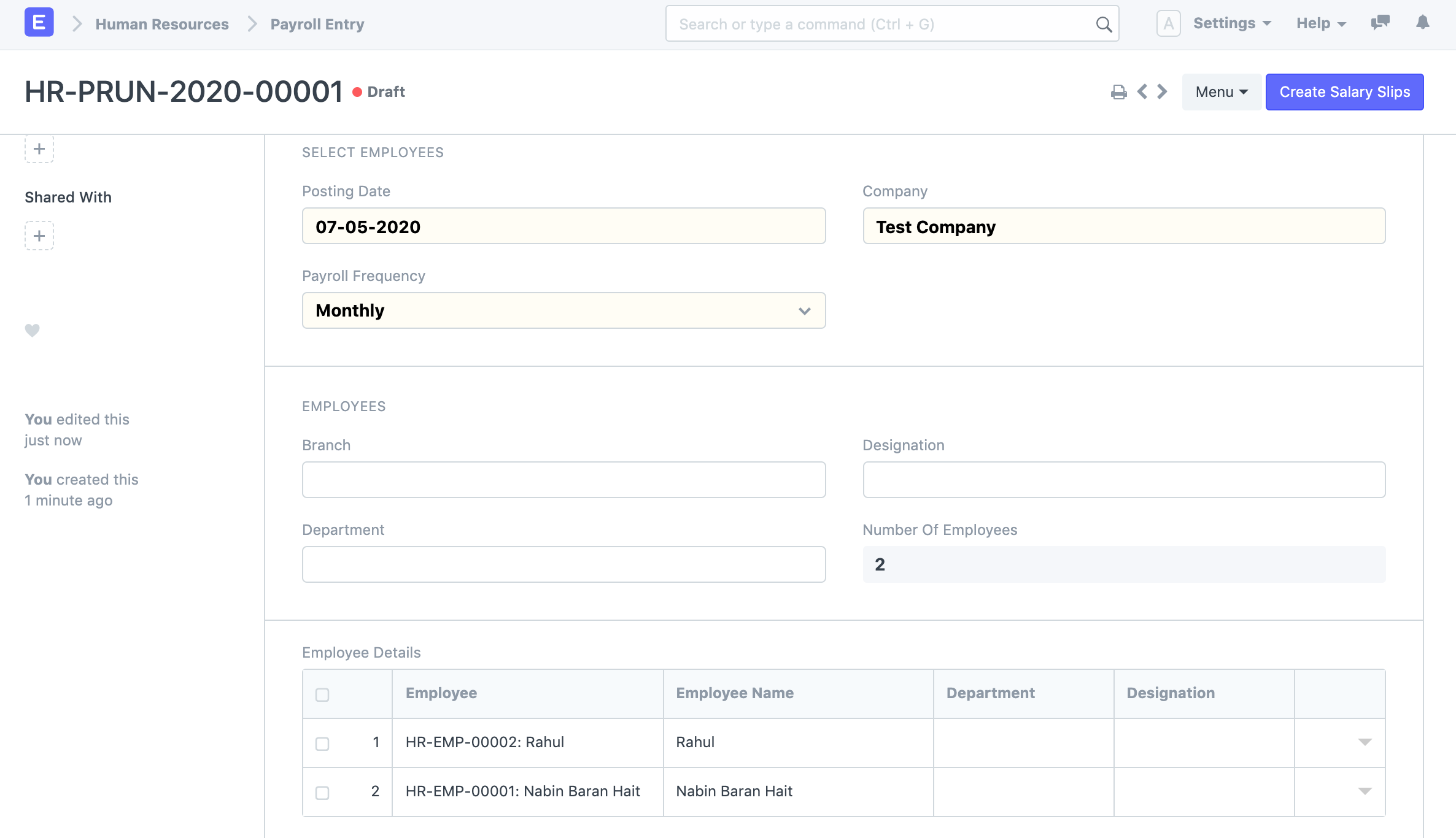
-
> **Note:** If the Salary Slips are already created, the system will not create any more Salary Slips. You can also just save the form as Draft and create the Salary Slips later.
-### Salary Accrual [](https://frappehr.com/docs/v14/en/payroll-entry#2-1-salary-accrual)
+### Salary Accrual
After verifying the Salary Slips, you can Submit them all together by clicking on the **Submit Salary Slip** button.
-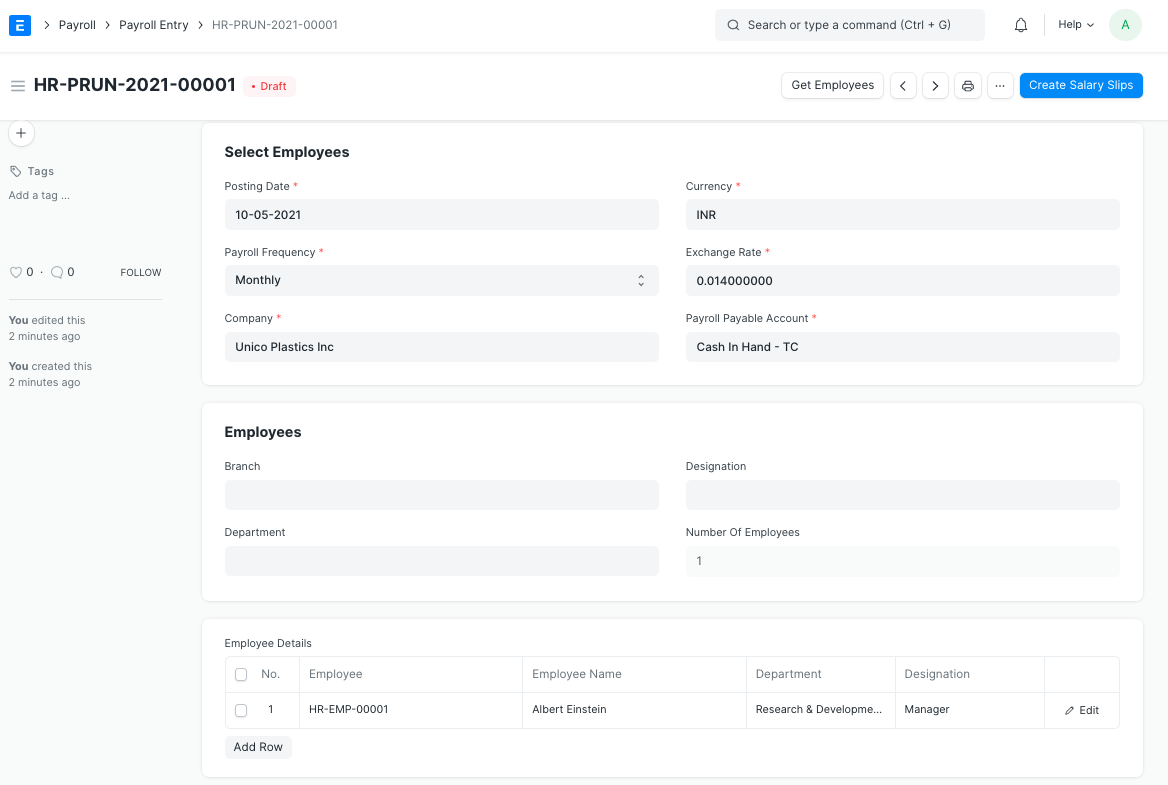
This will also book the default Payroll Payable account against respective Expense Heads (as configured in Salary Components) to record the accrual of salary to employees.
@@ -35,19 +32,13 @@
If you want to book expenses against multiple cost centers based on Employee/Department, you can do so by setting Payroll Cost Center in the Employee/Department master.
-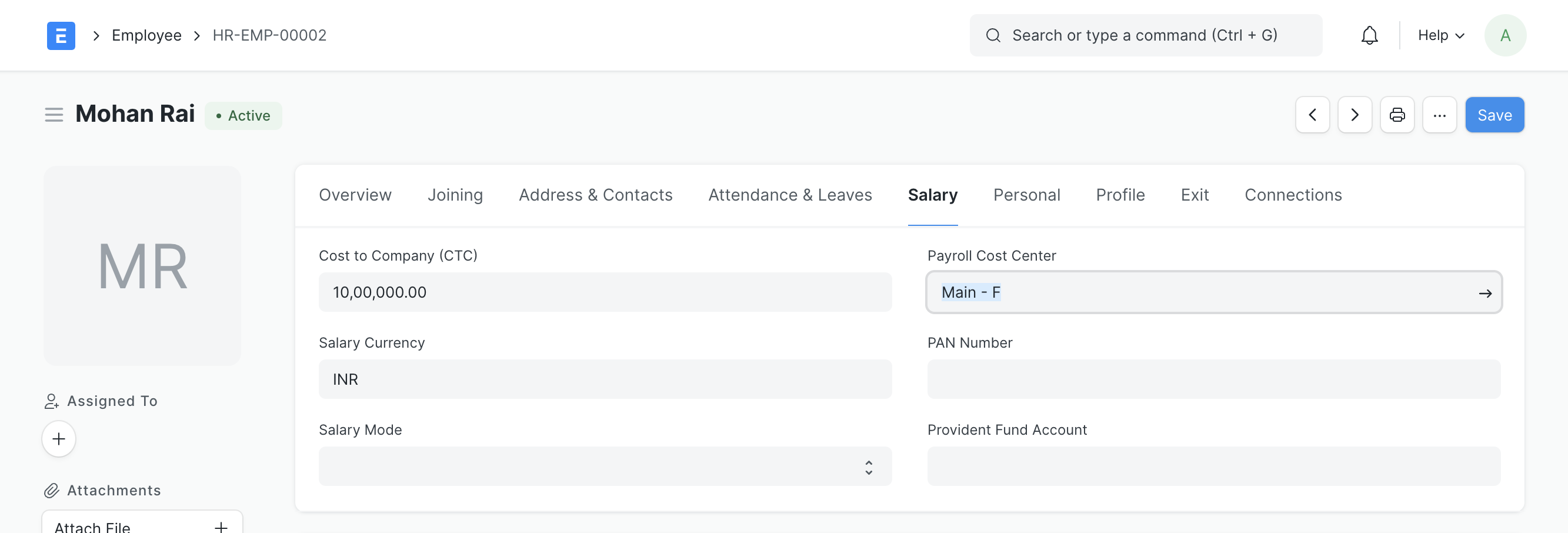
-
Even multiple cost centers can be assigned against a single Employee. You can do so via the Salary Structure Assignment document.
-
-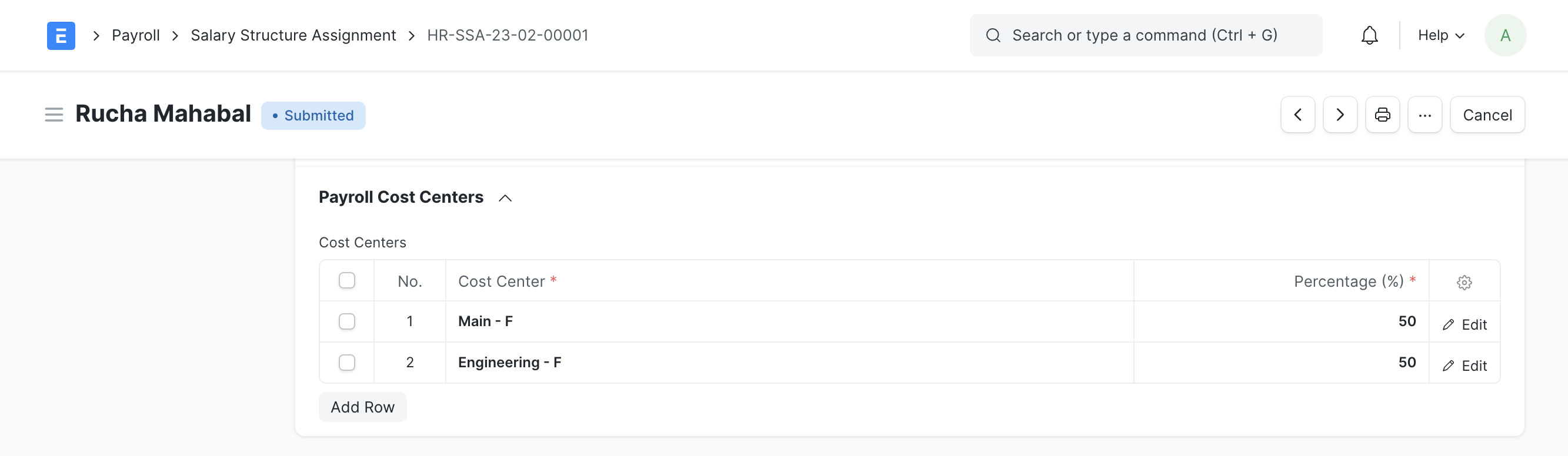
Cost Center assigned in Salary Structure Assignment gets the highest priority and then Employee and Department master respectively. The least priority is given to the Cost Center selected in Payroll Entry.
-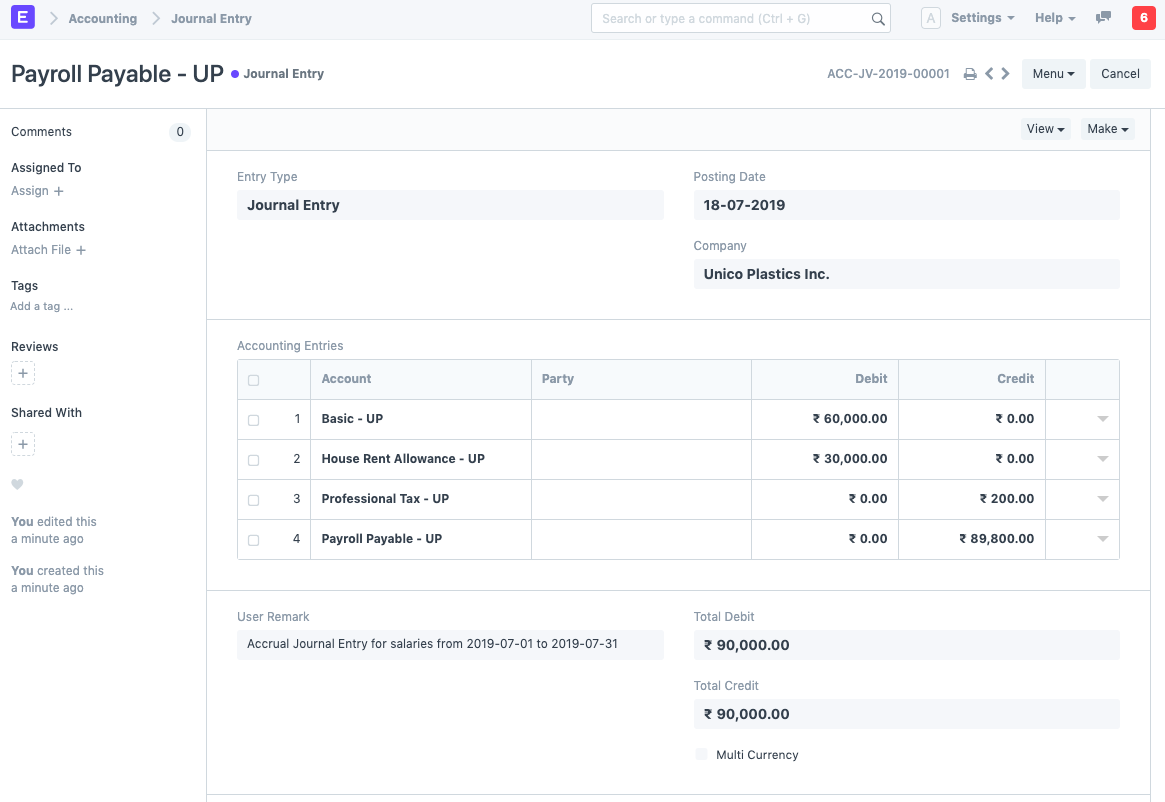
-
> **Note:** Submitting Salary Slips one by one manually will not create the Journal Entry to record salary accrual.
-### Salary Payment [](https://frappehr.com/docs/v14/en/payroll-entry#2-2-salary-payment)
+### Salary Payment
The final step is to book the Salary Payment.
@@ -61,12 +52,10 @@
Payroll Entry will route you to Journal Entry with relevant filters to view the draft Journal Vouchers created. You will have to set the reference number and date for the transactions and Submit the Journal Entry.
-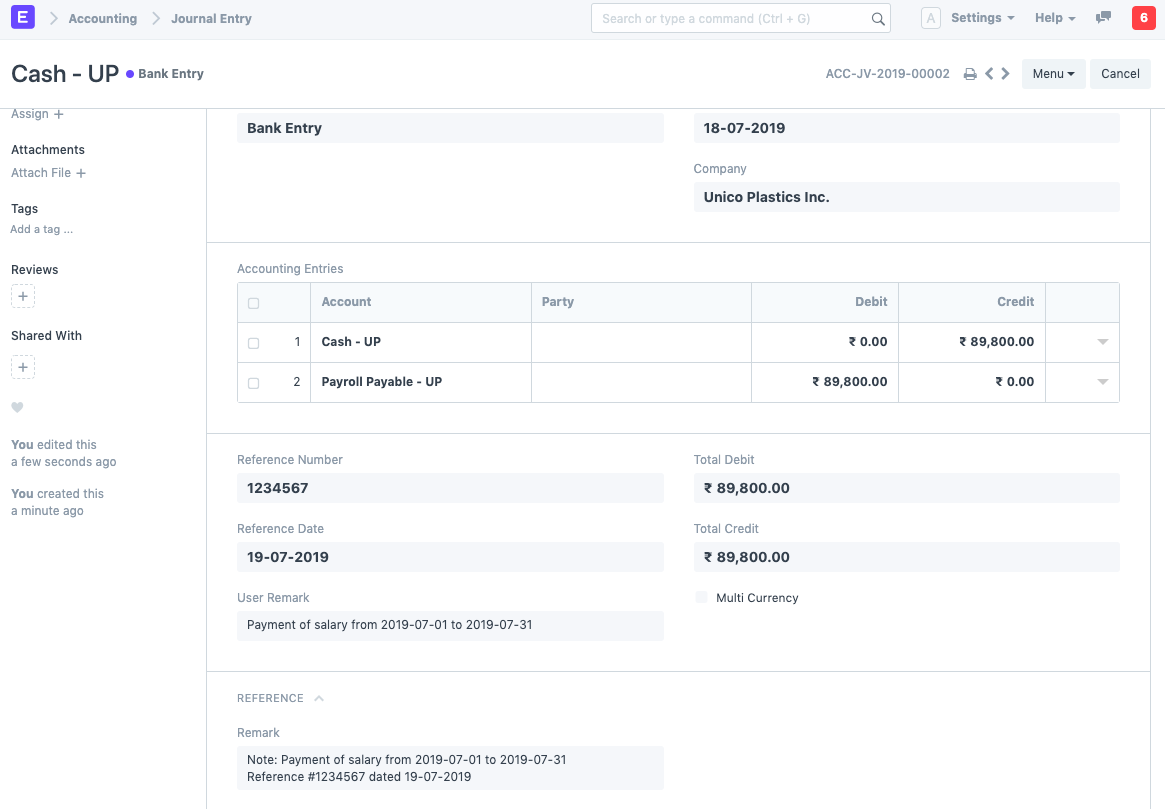
-
> **Note:** For Salary Components which are Flexible Benefits and has _Create Separate Payment Entry Against Benefit Claim_ checked, Frappe HR will book separate draft Journal Entries.
-### Related Topics [](https://frappehr.com/docs/v14/en/payroll-entry#3-related-topics)
+### Related Topics
-1. [Salary Component](https://frappehr.com/docs/v14/user/manual/en/human-resources/salary-component)
-2. [Salary Structure](https://frappehr.com/docs/v14/user/manual/en/human-resources/salary-structure)
-3. [Payroll Period](https://frappehr.com/docs/v14/user/manual/en/human-resources/payroll-period)
+1. [Salary Component](https://help.byondhr.com/salary-component)
+2. [Salary Structure](https://help.byondhr.com/salary-structure)
+3. [Payroll Period](https://help.byondhr.com/payroll-period)